Denon AVR-1708 Getting Started
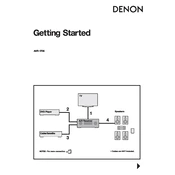
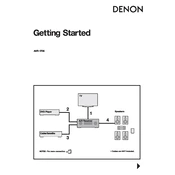
To perform a factory reset on the Denon AVR-1708, turn off the receiver and hold down the "Power" button while pressing the "Speaker A" and "Speaker B" buttons simultaneously. Release all buttons once the display starts flashing.
To connect the AVR-1708 to a TV, use an HDMI cable to connect the HDMI output of the AVR to the HDMI input on the TV. Ensure the TV is set to the correct HDMI input source.
The Denon AVR-1708 does not support firmware updates via USB or network. Firmware updates, if needed, require service by an authorized Denon service center.
Ensure the speakers are properly connected and that the correct input source is selected. Check the volume level and ensure the receiver is not on mute. Also, verify that the speaker cables are not damaged.
To set up surround sound, connect the speakers to the corresponding terminals on the AVR-1708. Use the setup menu to configure speaker sizes and distances. Perform an audio test to ensure proper setup.
Yes, you can connect your smartphone to the AVR-1708 using an auxiliary cable. Plug one end into the phone's headphone jack and the other into the AUX input on the receiver.
Check the power cable and ensure it is securely plugged in. Verify that the power outlet is functional. If the problem persists, the internal fuse may need to be checked or replaced by a professional.
Access the setup menu by pressing the "Setup" button on the remote. Navigate to the HDMI settings and adjust options such as HDMI control, resolution, and audio output according to your preference.
Yes, you can connect a turntable to the AVR-1708 using the "Phono" input. Ensure the turntable has a built-in preamp or use an external preamp for proper signal amplification.
Use the automatic speaker setup function with the included microphone to calibrate the audio settings. Place the microphone at the primary listening position and follow the on-screen instructions.