Davis SensorLink 6868 User Guide
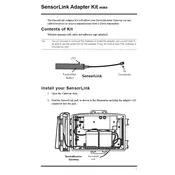
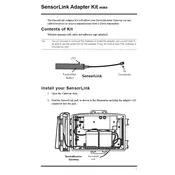
To install the Davis SensorLink 6868 Adapter, first ensure that the device is powered off. Connect the adapter to the sensor port on the device, and secure it using the provided screws. Finally, power on the device and configure the adapter settings through the device's user interface.
If the Davis SensorLink 6868 Adapter is not recognized, first check the connection to ensure it is securely attached. Restart the device and check for any firmware updates for compatibility. If the issue persists, consult the device's support center for further assistance.
To perform a firmware update, connect the adapter to a computer via USB. Download the latest firmware from the Davis support website and run the update utility following the on-screen instructions. Ensure the adapter remains connected during the update process.
To clean the adapter, power off the device and disconnect the adapter. Use a soft, dry cloth to wipe the adapter's surface. Avoid using any liquid or chemical cleaners. Regularly check connections for dust or debris to maintain optimal performance.
The Davis SensorLink 6868 Adapter is designed for use with one device at a time. To switch devices, power off the current device, disconnect the adapter, and then connect it to the new device. Ensure compatibility before switching.
For connectivity issues, first ensure the adapter is securely connected and the device is powered on. Verify that the device's software is up-to-date. If issues persist, try a different port or cable. Consult the user manual for additional troubleshooting steps.
The range of the Davis SensorLink 6868 Adapter can be extended using compatible range extenders or repeaters. Ensure that any extenders used are compatible with the adapter and configured correctly to avoid interference.
The Davis SensorLink 6868 Adapter typically operates within the power range specified in the device's technical specifications. Ensure the power source meets these requirements to avoid damage or performance issues.
To verify functionality, check the device's interface for connectivity status and data transmission. Performing a diagnostic test through the device's settings menu can also confirm proper operation.
If the adapter overheats, immediately power off the device and disconnect the adapter. Allow it to cool before inspecting for any visible damage. Ensure the device is operated in a well-ventilated area and not exposed to excessive heat.