Currys Essentials C15DVDB10 Quick Start Guide
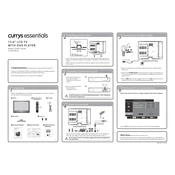
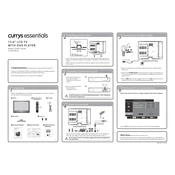
To connect external speakers, use the audio output ports located at the back of the TV. You can utilize either the 3.5mm headphone jack or the RCA audio out ports depending on your speaker's input options.
First, ensure that all cables are securely connected. Then, try changing the input source using the remote control. If the issue persists, perform a factory reset from the settings menu.
Press the 'Menu' button on the remote control. Use the arrow keys to navigate through the menu options and select the settings you wish to adjust.
First, replace the batteries in the remote control. Ensure there's a clear path between the remote and the TV's IR sensor. If it still doesn't work, consider resetting the remote by removing the batteries and pressing all buttons.
To perform a factory reset, go to the 'Settings' menu, select 'System', and choose 'Factory Reset'. Confirm your selection and wait for the TV to restart.
Access the 'Menu', select 'Channel', and then choose 'Auto Tuning'. Follow the on-screen instructions to scan and save available channels.
Yes, you can connect a gaming console using the HDMI port. Simply connect the HDMI cable from your console to the TV, and select the corresponding HDMI input using the remote.
Adjust the picture settings by accessing the 'Menu', then selecting 'Picture'. You can modify options like brightness, contrast, and color to enhance picture quality.
Ensure the disc is clean and free from scratches. Try another disc to see if the issue persists. If so, clean the DVD player's lens using a lens cleaning disc.
Check the manufacturer's website for any available firmware updates. Download the update to a USB drive, insert it into the TV, and follow the on-screen instructions to complete the update.