Currys Essentials CUSBCH10 Quick Start Guide
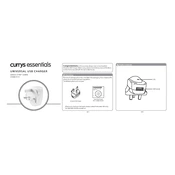
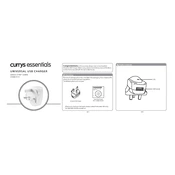
Ensure that the LED indicator lights up when the charger is plugged into a power source. This indicates that it is receiving power and functioning properly.
The charger is compatible with any device that supports USB charging, including smartphones, tablets, and other small electronic devices.
No, the Currys Essentials CUSBCH10 Charger is designed for single device charging. Use a multi-port charger for simultaneous charging.
Ensure that you are using the correct USB cable and that it is securely connected. Slow charging may also occur if the device's battery is very low or if background apps are consuming power.
Check the power outlet and try a different socket. Inspect the charger and cable for any visible damage. If the issue persists, consider replacing the charger.
While it is generally safe, it is recommended to unplug the charger when not in use to conserve energy and reduce wear.
Disconnect the charger from the power source and use a dry, soft cloth to wipe away any dust or debris. Avoid using liquids or harsh chemicals.
The charger does not support fast charging. It provides standard charging suitable for most devices.
It is normal for chargers to become warm during use. If it becomes excessively hot, disconnect it immediately and check for any damage or obstruction in the ventilation.
Check the charger's voltage rating on the label. If it supports dual voltage (e.g., 100-240V), you can use it with an appropriate plug adapter.