Crosley CR3111A Instruction Manual
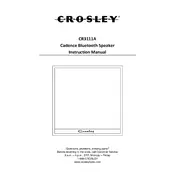
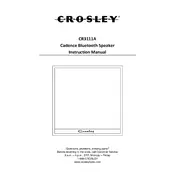
To connect your Crosley CR3111A Speaker to a Bluetooth device, turn on the speaker and activate the Bluetooth function. Next, enable Bluetooth on your device and search for available devices. Select "Crosley CR3111A" from the list to pair and connect.
If your Crosley CR3111A Speaker won't power on, first check if the power cable is securely connected. Ensure that the outlet is working by testing with another device. If the problem persists, try resetting the speaker or contact customer support for further assistance.
To reset your Crosley CR3111A Speaker to factory settings, press and hold the reset button located on the back of the unit for about 10 seconds until the speaker powers off and back on. This will restore the speaker to its original settings.
If there is no sound coming from your Crosley CR3111A Speaker, check the volume level on both the speaker and connected device. Ensure that the audio source is playing and that the speaker is properly paired or connected. Also, inspect the audio cables for any damage if using a wired connection.
Yes, you can use your Crosley CR3111A Speaker while it is charging. Ensure that it is connected to a power source using the provided charging cable. The speaker will function normally during the charging process.
To clean your Crosley CR3111A Speaker, gently wipe the exterior with a soft, dry cloth. Avoid using any harsh chemicals or abrasives, as these can damage the finish. Make sure the speaker is unplugged while cleaning.
To update the firmware on your Crosley CR3111A Speaker, check the manufacturer's website for any available updates. Follow the provided instructions for downloading and installing firmware updates, typically via a USB connection or a dedicated app.
The Crosley CR3111A Speaker offers up to 8-10 hours of playtime on a full charge, depending on usage and volume levels. It's recommended to fully charge the speaker before extended use for optimal performance.
To improve Bluetooth range, ensure there are no obstacles between the speaker and your device. Keep both devices within line of sight and minimize interference from other electronic devices. For best performance, keep the devices within the recommended range of approximately 30 feet.
The Crosley CR3111A Speaker is not water-resistant. It is recommended to keep the speaker away from water and moisture to prevent damage. Use the speaker in dry environments and avoid exposure to rain or spills.