Crosley C100 Instructions Manual
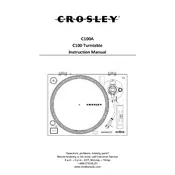
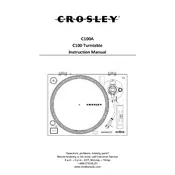
To set up your Crosley C100, first place the turntable on a stable surface. Attach the belt to the motor pulley and the platter. Connect the RCA cables to your speakers or amplifier. Place the slipmat on the platter and adjust the counterweight and anti-skate to balance the tonearm.
Check if the belt is properly attached to the motor pulley and platter. Make sure the power adapter is connected securely and the power switch is turned on. If the issue persists, inspect the belt for wear or damage and replace it if necessary.
To enhance sound quality, ensure the turntable is on a level surface, away from vibrations. Upgrade the cartridge, or use a higher quality phono preamp. Regularly clean your records and stylus to reduce noise and distortion.
First, gently lift the tonearm and secure it. Carefully slide off the old stylus from the cartridge. Align the new stylus with the cartridge and slide it into place until it clicks securely.
Regular maintenance includes cleaning the stylus and records, checking the belt for wear, and ensuring the turntable is dust-free. Periodically check the cartridge alignment and tonearm balance to ensure optimal performance.
Ensure the turntable is on a stable and level surface. Check the tonearm balance and anti-skate settings. Clean the stylus and ensure records are free from dust and scratches. If skipping persists, inspect the stylus for wear.
The Crosley C100 does not have built-in Bluetooth. However, you can use a Bluetooth transmitter connected to the RCA output to wirelessly stream audio to Bluetooth speakers.
To balance the tonearm, set the counterweight to zero. With the tonearm in its rest position, adjust the counterweight until the tonearm floats horizontally. Then, set the tracking force according to your cartridge’s specifications.
Use the RCA cables provided to connect the turntable's output to the phono input on your amplifier. If there is no phono input, use a separate phono preamp between the turntable and the amplifier.
Humming can be caused by grounding issues. Ensure the ground wire is securely connected to your amplifier. Check the RCA cables for damage and ensure they are properly connected. Moving the turntable away from electronic devices may also help reduce interference.