Crosley CF101148 Instructions Manual
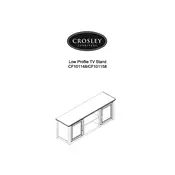
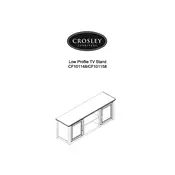
To assemble the Crosley CF101148 Stand, follow the instructions provided in the manual. Start by laying out all parts, then attach the legs to the base, ensuring screws are tightened securely. Continue by attaching the shelf and top surface, following the numbered sequence in the guide.
You will need a Phillips screwdriver and a flathead screwdriver for assembling the Crosley CF101148 Stand. It is also recommended to have a rubber mallet and a level for ensuring stability and alignment.
If your Crosley CF101148 Stand is wobbling, ensure all screws and bolts are tightened. Check that the floor is even. If necessary, use furniture pads or adjust the legs if they are adjustable.
To clean and maintain your Crosley CF101148 Stand, use a soft, damp cloth to wipe surfaces regularly. Avoid using harsh chemicals or abrasive materials. For deeper cleaning, use a mild soap solution and dry immediately to prevent water damage.
The Crosley CF101148 Stand is designed to support up to 100 lbs evenly distributed across the top surface. Ensure that you do not exceed this weight limit to maintain structural integrity.
The Crosley CF101148 Stand is intended for indoor use only. Using it outdoors may expose it to elements that can cause damage or deterioration.
If a part is missing from your Crosley CF101148 Stand package, contact the retailer or Crosley customer support with your purchase details to request the missing part.
To adjust the shelves on your Crosley CF101148 Stand, remove the shelf and reposition the support pegs to the desired height. Ensure the pegs are securely inserted before replacing the shelf.
Yes, you can repaint or refinish the Crosley CF101148 Stand. Sand the surface lightly and apply a primer suitable for the material. Follow with your choice of paint or finish, ensuring it is suitable for furniture use.
If the Crosley CF101148 Stand is damaged during shipping, document the damage with photos and contact the retailer or shipping company immediately to report the issue and arrange for a replacement or refund.