Crosley CF7013 Instructions Manual
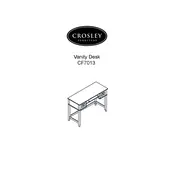
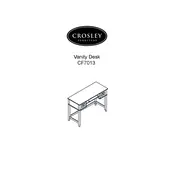
To assemble the Crosley CF7013 Desk, first lay out all parts and hardware. Follow the step-by-step instructions provided in the manual, ensuring each piece is securely tightened. Use the provided Allen wrench and screwdriver for best results.
Clean the desk surface with a soft, damp cloth. Avoid harsh chemicals or abrasive materials as they can damage the finish. For maintenance, regularly check and tighten any loose screws to ensure stability.
The Crosley CF7013 Desk can support up to 100 pounds evenly distributed across the surface. Avoid placing heavy items on one side to maintain stability.
If a part is missing, contact Crosley customer service with your purchase details and the part number that is missing. They will assist you in obtaining the necessary part.
Yes, the Crosley CF7013 Desk can be disassembled for moving. Carefully reverse the assembly instructions, keeping all hardware in a labeled container for easy reassembly.
If the desk is wobbly, check that all screws and bolts are tightened properly. Ensure the floor is even; if not, consider using furniture pads under the legs to stabilize the desk.
The assembly of the Crosley CF7013 Desk typically requires an Allen wrench and a screwdriver, both of which are usually included in the package. Additional tools are not necessary unless specified otherwise.
The Crosley CF7013 Desk is made of engineered wood with a laminate finish. This makes it easy to clean with a damp cloth and mild soap. Avoid excessive moisture and direct sunlight to prevent warping.
To ensure smooth operation, periodically clean the drawer slides and apply a small amount of silicone-based lubricant. Avoid overloading the drawers to prevent strain on the slides.
If you encounter a manufacturing defect, contact Crosley customer service immediately with proof of purchase and details of the defect. They will guide you through the warranty process.