Crosley C3A Instructions Manual
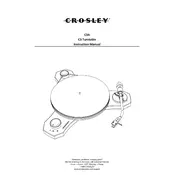
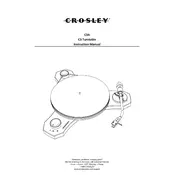
To set up the Crosley C3A Turntable, first, place the platter on the spindle and ensure it spins freely. Attach the belt to the motor pulley and the platter. Connect the RCA cables to your speaker system and plug in the power adapter. Finally, balance the tonearm according to the manual instructions.
If the turntable is not spinning, check if the belt is properly attached to the motor pulley and platter. Ensure the power adapter is securely connected and the power switch is on. If the problem persists, consult the user manual or contact Crosley support.
To reduce hum or noise, ensure the RCA cables are properly connected and not crossing power cables. Check for any grounding issues and try connecting the turntable to a different power outlet. Using a ground loop isolator might also help.
To replace the stylus, gently remove the old stylus by pulling it downwards. Align the new stylus with the cartridge and push it upwards until it clicks into place. Be careful not to touch the needle tip during the process.
Regularly clean the stylus using a soft brush, wiping from back to front. Keep the turntable dust-free by using a cover when not in use. Check the belt for wear and replace it if necessary. Ensure the platter spins smoothly and lubricate if needed.
To adjust the tracking force, use the counterweight at the back of the tonearm. Turn the counterweight until the tonearm balances horizontally, then set the tracking force scale to zero. Rotate the counterweight to the recommended tracking force as per the cartridge specifications.
Skipping can be caused by an unbalanced tonearm, incorrect tracking force, or a worn stylus. Ensure the tonearm is properly balanced and the tracking force is set correctly. Also, check the condition of the stylus and replace it if it's worn or damaged.
To connect the turntable to external speakers, use the RCA output jacks on the back of the turntable. Connect the RCA cables to the input of your speaker system or amplifier. Make sure the speakers or amplifier are powered on and set to the correct input source.
Yes, you can use a preamp with the Crosley C3A. Connect the RCA output from the turntable to the input of the preamp. Then, connect the preamp output to your speaker system or amplifier. Ensure all devices are powered off while making connections.
If the tonearm does not lower properly, check the lift mechanism for any obstructions or stiffness. Ensure the cueing lever is functioning smoothly. If necessary, adjust the height of the tonearm lift according to the user manual instructions.