Casio SE-C2000 User's Manual
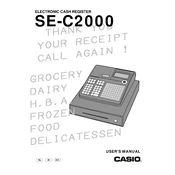
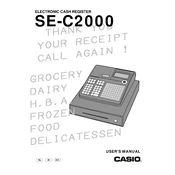
Open the printer cover, remove the old paper roll, and insert a new roll with the paper feeding from the bottom. Close the cover and press the feed button to ensure proper installation.
Ensure the power cord is securely plugged into both the register and the power outlet. Check for any tripped circuit breakers or blown fuses. If the problem persists, contact technical support.
Turn the mode switch to the OFF position, hold down the RECEIPT FEED button, and turn the switch to PGM. Release the RECEIPT FEED button after 'INIT' appears on the display.
Turn the mode switch to PGM, enter the department code, and press the DEPT SHIFT key. Enter the price and press CA/AMT TEND to save.
Check if the paper roll is properly installed and has paper. Ensure there are no paper jams and that the printer cover is fully closed. If the issue persists, try replacing the ink ribbon.
Turn the mode switch to the Z position and press CASH to print the daily sales report. Ensure the register is in a ready state with sufficient paper.
Turn the mode switch to PGM, enter the current date and time in the format DDMMYY and HHMMSS, and press the CA/AMT TEND key to save the changes.
Ensure the register is plugged in and turned on. Try pressing the NO SALE key. If the drawer still won't open, check for any obstructions and use the manual release lever located under the register.
Turn the mode switch to PGM, enter the tax rate number, and press the TAX PGM key. Enter the tax rate percentage and press the CA/AMT TEND key to confirm.
Regularly clean the exterior and keyboard with a soft cloth, ensure the printer is free of dust, and periodically check connections and cables for wear. Store the register in a dry, dust-free location when not in use.