Casio QV7000SX Owner's Manual
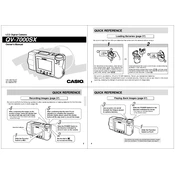
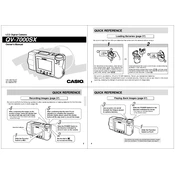
To transfer photos, connect the camera to your computer using a compatible USB cable. Ensure the camera is powered on, and your computer should recognize it as a removable drive. You can then copy the images to your desired location.
First, check if the batteries are correctly installed and fully charged. If the camera still doesn't turn on, try replacing the batteries with new ones. If the problem persists, consult the user manual or contact Casio support.
To reset the camera, navigate to the settings menu and select the 'Reset' option. Confirm the reset to restore all settings to their factory defaults.
Use a soft, lint-free cloth or a lens cleaning brush to gently remove dust and smudges. Avoid using liquid cleaners directly on the lens. If needed, use a small amount of lens cleaning solution on the cloth.
Blurry photos can result from camera shake or improper focus. Ensure you have a steady hand or use a tripod. Also, check that the autofocus is functioning correctly and that the subject is within the focus range.
To extend battery life, reduce the LCD screen brightness, switch off the camera when not in use, and avoid using the flash excessively. Also, carry spare batteries for extended shooting sessions.
To change the image resolution, access the camera menu, navigate to the image settings, and select the desired resolution option. Confirm the selection to apply the changes.
Ensure that the flash is enabled in the camera settings. Check the battery level, as a low battery may affect flash performance. If the issue persists, consult the user manual or contact Casio support.
The Casio QV7000SX does not support external memory cards as it uses internal memory for storage. Make sure to regularly transfer photos to a computer to free up space.
As the Casio QV7000SX is an older model, firmware updates are unlikely to be available. Check the Casio website for any updates or contact their support for more information.