Casio Cassiopeia E-200 Hardware Manual
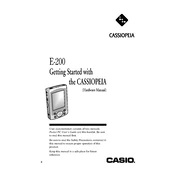
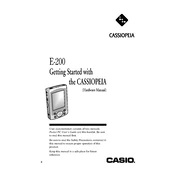
To perform a soft reset, use the stylus to press the reset button located on the bottom of the device. This will restart the Pocket PC without deleting any data.
Ensure that the battery is charged. If it still does not turn on, try a soft reset. If the problem persists, consider replacing the battery or contacting support.
To extend battery life, reduce screen brightness, turn off Bluetooth and Wi-Fi when not in use, and close unused applications.
Use Microsoft ActiveSync to synchronize your device with a PC, allowing you to back up contacts, calendar events, and other data.
Insert a compatible Wi-Fi card into the expansion slot, install necessary drivers, and configure the Wi-Fi settings through the 'Connections' menu.
Close unnecessary applications to free up memory, perform a soft reset, and ensure that your device has enough free storage space.
The E-200 is limited to the operating systems available at its time of release; OS upgrades are not officially supported beyond those versions.
To perform a factory reset, press and hold the power button and the reset button simultaneously until the device restarts. This will erase all data.
The Casio Cassiopeia E-200 supports CompactFlash (CF) cards for additional storage.
Ensure that your USB connection is secure, check that ActiveSync is installed and running on your PC, and verify that your device is set to allow connections in the ActiveSync settings.