Canon Speedlite EL-100 Supplemental Information
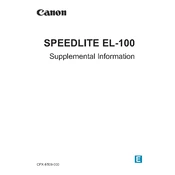
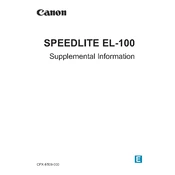
To attach the Canon Speedlite EL-100 to your camera, slide the Speedlite's mounting foot into your camera's hot shoe. Secure it by tightening the locking ring until it's snug but not overly tight.
In automatic mode, set the Speedlite to 'AUTO' on the mode dial. Ensure your camera is set to a compatible mode like 'P', 'Av', or 'Tv'. The flash will automatically adjust its output based on the camera settings and ambient light conditions.
To reset your Canon Speedlite EL-100 to factory settings, press and hold the 'MODE' and 'SET' buttons simultaneously until the settings reset. This restores the flash to its default settings.
If your EL-100 isn't firing, check if it's properly mounted and the locking ring is secured. Ensure the flash is powered on and the batteries are charged. Also, verify that the flash is enabled in your camera's settings.
To change the flash coverage angle, manually tilt or rotate the flash head. The EL-100 head can tilt upwards and rotate left or right for bounce flash techniques, which helps to soften shadows and reduce red-eye.
The Canon Speedlite EL-100 has a guide number of 26 meters at ISO 100. This number indicates the flash's power and is used to calculate the optimal distance for flash exposure based on aperture settings.
For off-camera flash, set the EL-100 to 'SLAVE' mode. Use another compatible Canon flash or transmitter on your camera to trigger the EL-100. Ensure both devices are set to the same channel and group.
Inconsistent flash output may be due to low battery power. Replace or recharge the batteries. Also, check for any dirt on the contact points between the flash and the camera. Clean if necessary.
Yes, you can use third-party diffusers and modifiers with the EL-100 to soften or color the light. Ensure the accessories are compatible with the flash dimensions to avoid damage or poor fitment.
To conserve battery life, turn off the flash when not in use, use lower power settings when possible, and utilize energy-efficient rechargeable batteries. Also, consider enabling the auto power-off feature.