Canon EOS R Supplemental Information
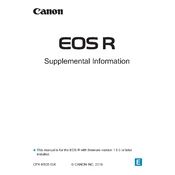
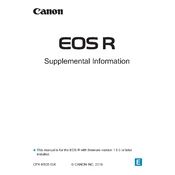
To update the firmware on your Canon EOS R Camera, first download the latest firmware from Canon's official website. Copy the firmware file to a formatted SD card. Insert the card into the camera, then navigate to the firmware update option in the settings menu and follow the on-screen instructions.
To clean the sensor of your Canon EOS R, use a blower to remove loose dust. For more stubborn spots, use a sensor cleaning swab and a few drops of sensor cleaning solution. Always follow the instructions provided with your cleaning kit to avoid damage.
If your Canon EOS R won't turn on, check the battery to ensure it is fully charged and correctly installed. If the issue persists, try using a different battery or charger. If none of these steps work, it may require servicing by a professional.
To connect your Canon EOS R to your smartphone, download the Canon Camera Connect app. Enable Wi-Fi on the camera, then select the smartphone connection option. Follow the on-screen instructions and prompts in the app to establish a connection.
For low light shooting, use a wide aperture to allow more light into the camera. Increase the ISO sensitivity to a level your camera can handle without excessive noise, and use a slower shutter speed if possible. Consider using a tripod to prevent camera shake.
To perform a factory reset on your Canon EOS R, go to the settings menu, select 'Clear Settings', and then choose 'Clear All Camera Settings'. Confirm the selection when prompted to reset the camera to its default factory settings.
The Canon EOS R is compatible with SD, SDHC, and SDXC memory cards. For optimal performance, use UHS-II cards, especially if you are shooting in high-resolution or recording 4K video.
To prevent overheating, limit continuous video recording times, use an external fan or cooler, and avoid shooting in direct sunlight for extended periods. Lowering the resolution and frame rate can also help reduce heat generation.
If your Canon EOS R is not focusing properly, check the lens to ensure it is clean and not damaged. Verify that the camera is set to the correct focus mode and that the subject is within the focus range. If problems persist, try resetting the camera settings or updating the firmware.
To enable silent shooting on the Canon EOS R, go to the shooting menu, select 'Silent LV Shooting', and then choose 'Enable'. This mode uses an electronic shutter to minimize noise during image capture.