Sony DSC-G1 Instruction Manual
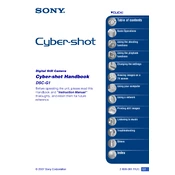
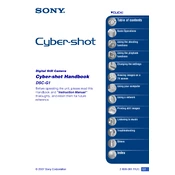
To transfer photos from your Sony DSC-G1 to your computer, use the supplied USB cable to connect the camera to your PC. Ensure the camera is powered on, and the computer should automatically detect it as a removable drive. Then, you can copy photos to your computer using your file manager.
If your Sony DSC-G1 won't turn on, first check if the battery is charged. If not, charge it fully. If it still doesn't turn on, try removing the battery and memory card, then reinsert them. If the issue persists, the camera may require service.
To reset your Sony DSC-G1 to factory settings, go to the Setup menu, select 'Initialize,' and confirm the reset process. This will restore all settings to their defaults.
To clean the lens of your Sony DSC-G1, use a soft, dry microfiber cloth to gently wipe the lens surface. For stubborn spots, you can lightly dampen the cloth with lens cleaning solution. Avoid using paper towels or rough fabrics.
To improve battery life on your Sony DSC-G1, reduce the use of the LCD screen by using the viewfinder when possible, lower the screen brightness, and disable features like Wi-Fi when not in use. Additionally, turn off the camera when not actively taking photos.
Blurry images can be caused by camera shake, low light conditions, or incorrect focus settings. Try using a tripod to stabilize the camera, increase the shutter speed, or ensure the autofocus has locked onto the subject before shooting.
The Sony DSC-G1 is compatible with Memory Stick Duo and Memory Stick PRO Duo memory cards. Ensure you use a card with sufficient speed and capacity for your needs.
To update the firmware on your Sony DSC-G1, visit the Sony support website to check for available updates. If an update is available, download it and follow the provided instructions to install it on the camera.
To enable Wi-Fi on the Sony DSC-G1, go to the settings menu, select 'Wireless,' then 'Wi-Fi settings,' and follow the prompts to connect to a network. Once connected, you can share photos via compatible applications.
If your Sony DSC-G1 displays a lens error, turn off the camera and gently clean around the lens barrel. If the issue persists, try removing and reinserting the battery. If the error continues, professional servicing may be required.