Canon LV-X2 Owner's Manual
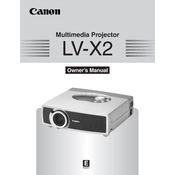
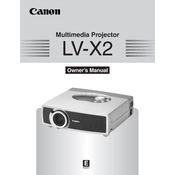
To connect your Canon LV-X2 projector to a laptop, use a VGA cable. Connect one end of the cable to the VGA port on the laptop and the other end to the VGA input on the projector. Ensure the projector is set to the correct input source.
Firstly, check if the power cable is securely connected and that the power outlet is working. If the projector still does not turn on, try a different power cable or outlet. If the issue persists, consult the user manual or contact Canon support for further assistance.
To clean the lens, use a soft, lint-free cloth. Gently wipe the lens in a circular motion. Avoid using any harsh chemicals or rough materials that could scratch the lens.
The Canon LV-X2 projector supports a maximum resolution of XGA (1024x768 pixels).
To replace the lamp, turn off the projector and unplug it from the power source. Allow it to cool for at least 30 minutes. Remove the lamp cover and unscrew the lamp assembly. Replace it with a new lamp and secure it before reattaching the lamp cover.
If the image is blurry, adjust the focus ring on the projector lens. Ensure the projector is at the proper distance from the screen and that the lens is clean. You may also need to adjust the resolution settings on your connected device.
Yes, the Canon LV-X2 projector can be ceiling mounted. Ensure you have the appropriate mounting hardware and follow the instructions in the user manual for secure installation.
To reset the projector to factory settings, access the menu, navigate to the 'Setup' or 'System' settings, and select the 'Factory Reset' option. Confirm your selection to initiate the reset process.
Overheating can occur if the air vents are blocked or if the projector is used in a poorly ventilated area. Ensure that the projector has adequate ventilation and that the air filters are clean.
For better sound quality, connect external speakers to the audio output of the projector. Ensure the volume settings on both the projector and connected device are appropriately adjusted.