Canon EOS M100 Help Guide
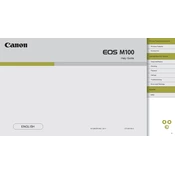
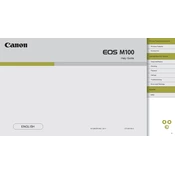
To transfer photos, use the Canon Camera Connect app. Enable Wi-Fi on your camera, connect it to your smartphone, and follow the app instructions to transfer images.
Ensure the battery is charged and properly inserted. Check for any obstructions in the battery compartment and ensure the battery door is completely closed.
Go to the menu, select 'Settings', then 'Clear Settings', and choose 'Clear All Camera Settings' to reset to factory defaults.
Use a soft, dry microfiber cloth or a lens cleaning solution with lens tissues. Gently wipe the lens in a circular motion to remove dust and smudges.
Download the latest firmware from Canon's official website. Copy it to a formatted SD card, insert it into the camera, and follow the on-screen instructions to update.
Check if the lens is clean and autofocus is enabled. Ensure your shutter speed is fast enough for the scene and that you're holding the camera steady or using a tripod.
Yes, the Canon EOS M100 is compatible with external flashes through its hot shoe. Ensure the flash is compatible with Canon cameras.
Press the 'Mode' button on the camera and use the directional buttons to select the desired shooting mode from the menu.
The battery life is approximately 295 shots per charge. To extend it, turn off Wi-Fi when not in use, reduce screen brightness, and use the viewfinder instead of the LCD screen.
The Canon EOS M100 supports SD, SDHC, and SDXC memory cards. Ensure the card is formatted in the camera before use.