Sony DSC-H55 Instruction Manual
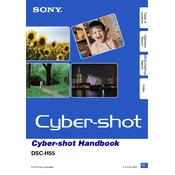
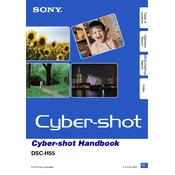
To transfer photos, connect the camera to your computer using the supplied USB cable. Turn on the camera. Your computer should recognize the camera as a removable drive. Open the drive, navigate to the DCIM folder, and copy the photos to your desired location on your computer.
Ensure that you are using the correct battery charger and that it is properly connected to a power source. Check the battery for any visible damage. If the problem persists, try using a different battery or charger to identify the faulty component.
To reset the settings, go to the 'Menu', navigate to the 'Settings', and select 'Initialize'. Confirm the reset to restore the camera to its default factory settings.
Turn off the camera and remove the battery. Reinsert the battery and turn the camera back on. If the lens is still stuck, carefully clean around the lens barrel with a soft brush to remove any debris. If the issue persists, professional repair may be needed.
To improve battery life, reduce the usage of the LCD screen, use the optical viewfinder when possible, and turn off the camera when not in use. Also, disable unnecessary features like Wi-Fi and GPS if they are not needed.
The Sony DSC-H55 is compatible with SD, SDHC, and Memory Stick PRO Duo cards. Ensure the card is properly inserted and formatted for use with the camera.
Check the Sony support website for any available firmware updates for the DSC-H55. Download the update file and follow the instructions provided to install it on your camera via a compatible memory card.
Blurry photos can result from camera shake or incorrect focus. Use a tripod to stabilize the camera, ensure the autofocus is properly set, and select a faster shutter speed if shooting moving subjects.
Use a soft, lint-free cloth or a lens cleaning brush to gently remove dust and debris from the lens surface. For smudges, use a small amount of lens cleaning solution applied to the cloth, not directly on the lens.
First, ensure the battery is fully charged and properly inserted. Check for any visible damage to the battery or battery compartment. If the camera still won't turn on, try using a different battery. If the issue persists, it may require professional servicing.