Canon CanoScan 3200 Quick Start Guide
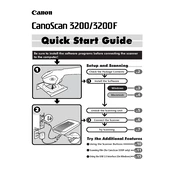
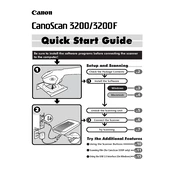
To install the Canon CanoScan 3200 scanner driver on Windows 10, download the latest driver from the Canon support website. Run the installer and follow the on-screen instructions to complete the installation. Ensure that the scanner is connected to your computer via USB during the installation process.
If your CanoScan 3200 scanner is not recognized, try the following steps: 1) Check the USB connection and try a different port. 2) Ensure the scanner is powered on. 3) Update or reinstall the scanner driver. 4) Check for any Windows updates.
To improve scan quality, adjust the resolution settings in the scanner software. Clean the scanner glass with a soft, lint-free cloth and ensure the document is placed correctly on the scanner bed.
Regularly clean the scanner glass and lid with a soft, dry cloth. Avoid using harsh chemicals. Check for any software updates to ensure the scanner operates efficiently.
Use the Canon scanner software to scan each page. After scanning, use the 'Combine' or 'Merge' feature in the software to compile the scanned pages into a single PDF file.
Blurry images may result from incorrect resolution settings or a dirty scanner surface. Increase the resolution in the scanner software and clean the scanner glass. Ensure that the document is flat and properly aligned on the scanner bed.
Yes, the CanoScan 3200 can be used with macOS. Ensure that you download and install the appropriate drivers from the Canon website that are compatible with your version of macOS.
Refer to the scanner’s manual to understand specific error codes. Common fixes include checking connections, restarting the scanner, and updating drivers. Contact Canon support if the issue persists.
Slow scanning can be improved by lowering the resolution settings for less detailed scans or ensuring that your computer meets the recommended system requirements for the scanner software.
Calibration can usually be performed through the scanner software. Access the settings menu and look for a maintenance or calibration option to align the scanner for optimal performance.