Brother PR650e Operation Manual Addendum
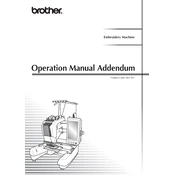
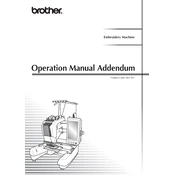
To thread the Brother PR650e, first ensure the machine is turned off. Raise the presser foot and the needle. Place the spool of thread on the spool pin and guide the thread through the thread guide, tension disc, and needle. Follow the threading path indicated on the machine. Finally, thread the needle using the automatic needle threader.
If the design is misaligned, check that the fabric is hooped correctly and tightly. Ensure the hoop is properly attached to the machine. Verify that the design is properly centered and that the machine is on a flat, stable surface. Re-calibrate the machine's settings if needed.
Regularly clean the machine, especially around the bobbin case and needle area, to remove lint and dust. Oil the machine according to the manufacturer's instructions. Use a soft brush to clean the feed dogs and the surrounding area. Replace needles and check for thread tangles frequently.
It is recommended to use high-quality, embroidery-specific thread such as polyester or rayon for the Brother PR650e. These threads are strong, durable, and designed to withstand the high-speed stitching of embroidery machines.
Ensure that the bobbin is inserted correctly with the thread feeding in the correct direction. Check that the bobbin case is securely in place. Also, verify that the needle is not bent or dull and is installed correctly. Re-thread both the top and bobbin threads.
To update the firmware, download the latest version from the Brother official website. Transfer the update file to a USB stick, insert it into the machine's USB port, and follow the on-screen instructions to complete the update process.
Yes, the Brother PR650e supports multiple hoop sizes. However, ensure that the hoop being used is compatible with the machine model. Always refer to the user manual for specific instructions on hoop size compatibility.
Check the needle for damage or dullness and replace it if necessary. Ensure the machine is threaded correctly and the tension is set appropriately. Also, verify that the fabric is hooped securely and is the correct type for the design being stitched.
Ensure the thread is correctly threaded through the machine and that the tension settings are not too tight. Check the thread for knots or frays and replace it if necessary. Clean the thread path and bobbin area to remove any lint or debris that may cause breakage.
Routine maintenance includes cleaning the machine, oiling moving parts, checking and replacing needles, and ensuring the bobbin area is free of dust and lint. Regularly check for software updates and run the machine through a basic test embroidery to ensure all functions are operating correctly.