Brother PR680W Operation Manual
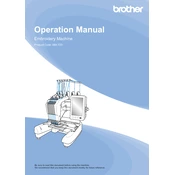
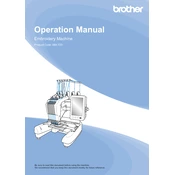
To set up your Brother PR680W, first unpack the machine and place it on a stable surface. Connect the power cable and turn on the machine. Install the embroidery arm and attach the desired embroidery hoop. Follow the on-screen instructions to calibrate the machine and select the desired language.
If the needle breaks frequently, ensure it is correctly installed and compatible with your fabric and thread type. Check for any bent or blunt needles and replace them if necessary. Also, verify that the embroidery hoop is properly secured to prevent fabric slippage.
To maintain your Brother PR680W, regularly clean the bobbin area and needle plate using a small brush or vacuum. Oil the machine as recommended in the user manual, and ensure all moving parts are free of lint and debris. Schedule professional maintenance annually or as needed.
Misalignment can occur if the fabric is not hooped tightly or if the embroidery arm is not properly attached. Ensure the fabric is taut within the hoop and double-check the arm connection. Recalibrate the machine if necessary to correct alignment issues.
Yes, you can import your own designs into the Brother PR680W using a USB drive. Ensure your designs are in a compatible format, such as PES or DST, and follow the on-screen instructions to load and select the design.
Thread tension settings vary depending on the fabric and thread used. For lightweight fabrics, lower tension is recommended, while heavier fabrics may require higher tension. Always test on a scrap piece of fabric and adjust accordingly for optimal results.
Thread bunching under the fabric can be resolved by rethreading both the top thread and bobbin. Ensure the bobbin is correctly placed with the thread feeding in the correct direction. Also, check the thread tension settings and adjust if necessary.
The Brother PR680W has a maximum embroidery area of 8" x 12" (200mm x 300mm), allowing for large and intricate designs. Ensure that the chosen embroidery hoop matches the size of your design for best results.
To update the software on your Brother PR680W, visit the Brother support website to download the latest firmware. Transfer the update to a USB drive, insert it into the machine, and follow the on-screen instructions to complete the update.
If a thread sensor error occurs, check that the thread is correctly threaded through all guides and the thread sensor lever is engaged. Clean any dust or lint from the sensor area and ensure the thread spool is not tangled or obstructed.