Brother PR100 Quick Reference Guide
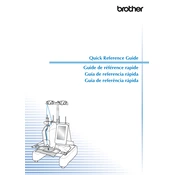
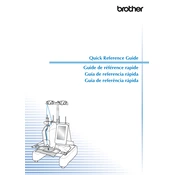
To thread the Brother PR100, follow the threading guide on the machine. Ensure the thread passes through all guides and the tension disc correctly. Use the automatic needle threader for convenience.
Check if the needle is bent or dull and replace it if necessary. Also, ensure the fabric is hooped correctly and the tension settings are appropriate for the material being used.
Adjust the upper thread tension using the tension dial. Test stitch on a scrap piece of fabric and adjust incrementally until the tension is balanced.
Regularly clean the bobbin area and feed dogs, oil the hook race every 40-50 hours of use, and ensure all parts are free from lint and dust.
Select the built-in design from the machine's LCD screen, adjust the size and position as desired, and load the appropriate thread colors as indicated in the design's instructions.
Ensure the needle is the correct type and size for the fabric. Avoid overly tight hooping and ensure the fabric is not too thick for the selected needle.
Check if the fabric is hooped tightly and evenly. Ensure the hoop is properly attached to the machine. Re-calibrate the machine if necessary.
Ensure the power cord is securely connected, the machine is switched on, and the emergency stop button is not engaged. Check for any error messages on the display.
Use a USB stick to transfer embroidery files in a compatible format (such as PES) to the machine. Insert the USB into the machine and select the design from the screen.
Ensure the thread is correctly threaded through the machine and check for any snags or tension issues. Clean the thread path and bobbin area to remove any obstructions.