Brother Innov-is 6750D Operation Manual Addendum
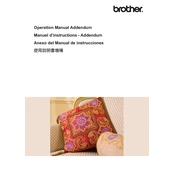
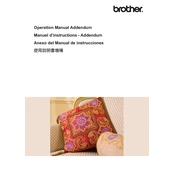
To thread the machine, begin by raising the presser foot and turning off the machine. Follow the threading path indicated on the machine, ensuring the thread is correctly placed through the tension discs and take-up lever. Finish by threading the needle from front to back.
Check that the bobbin is correctly placed in the bobbin case and that the bobbin thread is properly threaded. Also, ensure the needle is inserted correctly and is not bent or dull. Re-thread the upper thread and try again.
To adjust the tension, use the tension dial on the machine. For tighter tension, increase the number on the dial; for looser tension, decrease it. Test on scrap fabric to achieve the desired stitch quality.
Ensure the feed dogs are raised and not in the dropped position. Check that the presser foot is down and the correct foot pressure is applied. Clean the feed dogs area to remove any lint or debris.
Regularly clean the machine, especially around the bobbin area and feed dogs, to remove lint and threads. Oil the machine according to the manufacturer's instructions and have it serviced by a professional annually.
Turn off the machine and raise the needle to its highest position. Loosen the needle clamp screw and remove the old needle. Insert a new needle with the flat side facing the back and tighten the clamp screw securely.
Ensure the needle is the correct type and size for the fabric. Check that it is inserted correctly and not bent or dull. Re-thread the machine and test on scrap fabric.
Re-thread the upper thread, ensuring it is correctly positioned through the tension discs. Check the bobbin thread is correctly wound and inserted. Adjust the tension settings if necessary.
Yes, twin needles can be used. Ensure the twin needle option is compatible with the selected stitch. Thread both needles correctly and adjust the stitch width to prevent needle breakage.
Use the machine's LCD screen to select the desired stitch pattern. Navigate using the arrow keys and confirm selection. Adjust stitch length and width as needed using the stitch adjustment buttons.