Brother Disney Design Guide
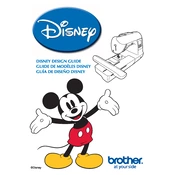
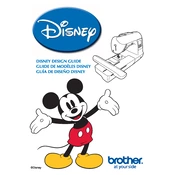
To set up your Brother Disney Embroidery Machine, start by unpacking all components. Attach the embroidery unit by sliding it onto the machine. Insert the embroidery foot and secure it. Plug in the power cord and turn on the machine. Follow the on-screen instructions to calibrate the machine.
If your machine thread keeps breaking, check the thread tension and adjust it according to the fabric type. Ensure that the needle is not bent or damaged. Re-thread the machine, ensuring the thread path is correct and the spool is positioned properly.
To import new designs, save the embroidery files in the compatible format on a USB drive. Insert the USB drive into the machine's USB port. Navigate to the file section on the machine's display and select the design you wish to embroider.
Regular maintenance includes cleaning the bobbin area, changing needles after every project, and lubricating the machine as specified in the user manual. Make sure to keep the machine covered when not in use to prevent dust accumulation.
Check if the fabric is hooped tightly and is not slipping. Ensure the embroidery hoop is properly attached to the machine. Recalibrate the machine if necessary and verify that the design is correctly positioned on the display before starting.
Use embroidery needles specifically designed for machine embroidery, typically size 75/11 or 90/14, depending on the fabric's thickness. These needles have a larger eye to accommodate embroidery threads.
Yes, you can use metallic threads. However, it's important to use a needle with a larger eye, such as a metallic needle, to prevent thread breakage. Adjust the tension settings and sew at a slower speed for best results.
To adjust the tension, use the tension dial located on the front of the machine. Test stitch on a scrap piece of fabric and adjust incrementally until the stitches are balanced, with no puckering or loose threads.
Turn off the machine and remove the needle plate. Take out the bobbin case and use a small brush to remove lint and dust. Check for any thread jams and clean them out. Reassemble the bobbin case and needle plate before use.
Download the latest firmware update from the Brother website onto a USB drive. Insert the USB drive into the machine's USB port and follow the on-screen instructions to complete the firmware update process. Ensure the machine is plugged into a power source during the update.