Aztech ASC290 User Manual
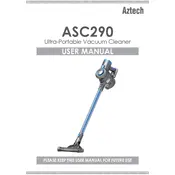
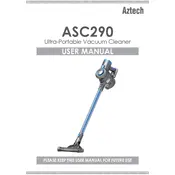
To assemble the Aztech ASC290, first attach the handle to the main body by aligning the grooves and securing it with the provided screws. Next, connect the hose to the main unit and attach the desired nozzle. Ensure all parts are securely connected before use.
If the suction power decreases, check for blockages in the hose or nozzle. Additionally, ensure that the dust bag or canister is not full. Clean or replace the filters if necessary and make sure all parts are securely connected.
For optimal performance, it is recommended to replace the filters every 3 to 6 months, depending on usage frequency. Regularly inspect the filters and clean them as needed to maintain proper airflow.
Yes, the Aztech ASC290 is designed for versatility and can be used on both carpets and hard floors. Adjust the nozzle settings according to the surface type for the best results.
Regular maintenance includes emptying the dust container after each use, checking and cleaning the filters monthly, inspecting the hose and nozzles for blockages, and ensuring that all parts are securely connected.
Unusual noises may indicate a blockage in the hose or nozzle, or a loose component. Check for obstructions and ensure all parts are tightly secured. If the issue persists, consult the user manual or contact customer support.
To minimize noise, ensure the vacuum is on a flat surface and check for loose parts. Regular maintenance, such as cleaning filters and removing blockages, can also help reduce noise levels.
To store the vacuum cleaner, retract the cord using the automatic rewind feature, detach the hose, and store it alongside the main unit. Keep the vacuum in a dry area away from direct sunlight.
If the vacuum overheats, turn it off immediately and unplug it. Check for blockages in the hose, nozzle, or filters and allow the unit to cool down before resuming use.
Some filters in the Aztech ASC290 are washable. Refer to the user manual to identify which filters can be washed. Make sure they are completely dry before reinstalling them into the vacuum cleaner.