Aztech AIF4630 User Manual
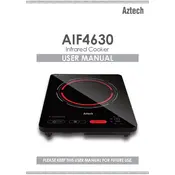
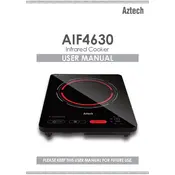
To set the timer on the Aztech AIF4630 Cooker, press the "Timer" button, use the "+" and "-" buttons to adjust the time, and press "Start" to confirm.
If the cooker is not heating up, ensure it is properly plugged in, check that the power supply is on, and inspect the fuse. If the issue persists, consult the user manual or contact Aztech support.
To clean the exterior, unplug the cooker, let it cool, and wipe it with a damp cloth and mild detergent. Avoid using abrasive cleaners or scouring pads.
It is not recommended to use metal utensils as they can scratch the non-stick surface. Use wooden or silicone utensils instead.
To prevent food from sticking, ensure the surface is properly preheated before adding food and use a small amount of oil or cooking spray.
The cooker will emit an audible beep and the indicator light will turn on once it has reached the set temperature.
Yes, the removable parts of the Aztech AIF4630 Cooker are dishwasher safe. However, hand washing is recommended to extend their lifespan.
Refer to the user manual for specific error code meanings. Most issues can be resolved by resetting the cooker or adjusting settings. If unresolved, contact customer support.
Regular maintenance is recommended every 12 months. This includes checking the power cord, cleaning the vents, and inspecting for any wear and tear.
The Aztech AIF4630 Cooker can be used to prepare a wide variety of dishes, including stir-fries, stews, soups, and even baked goods, thanks to its versatile temperature settings and cooking modes.