Aztech AAF2610 User Manual
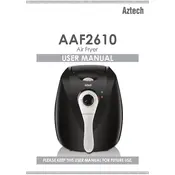
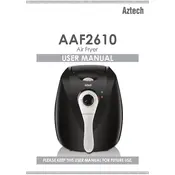
To preheat the Aztech AAF2610 Air Fryer, set the desired temperature and run the appliance for about 3-5 minutes before placing your food inside.
Ensure the air fryer is plugged into a functioning power outlet. Check the power cord and plug for any visible damage. If the issue persists, consult the user manual or contact customer support.
Unplug the air fryer and let it cool completely. Remove the basket and pan, and wash them with warm, soapy water. Use a damp cloth to wipe the interior and exterior of the unit.
Yes, you can cook frozen foods in the air fryer. Adjust the cooking time and temperature as needed, and consider shaking or flipping food halfway through cooking for even results.
The maximum temperature setting for the Aztech AAF2610 Air Fryer is typically 200°C (392°F), but refer to the user manual for exact specifications.
Lightly coat the basket with cooking spray or a small amount of oil before adding food. Avoid overfilling the basket and shake the contents periodically during cooking.
Ensure the food is spread evenly in the basket and not overcrowded. Shake or stir the food halfway through the cooking process to promote even cooking.
Light smoke may occur if the unit is new or if food with high fat content is cooked. Ensure the basket and pan are clean, and avoid using excessive oil to minimize smoke.
Most air fryers, including the Aztech AAF2610, do not have a reset button. Simply unplug the unit, wait a few minutes, and plug it back in to reset.
Clean the basket and pan after each use, and wipe down the exterior weekly. Check for any wear or damage regularly and refer to the user manual for detailed maintenance tips.