Aztech ACO6838 User Manual
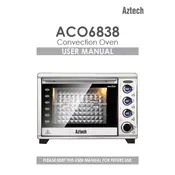
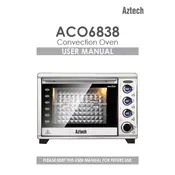
To set the timer, turn the timer knob to the desired time. The oven will automatically shut off when the timer reaches zero.
First, ensure the oven is plugged in and the power outlet is functioning. Check if the temperature setting is correct. If the problem persists, consult the user manual or contact customer support.
Use a damp cloth and a mild detergent to wipe the interior. Avoid using abrasive cleaners or scouring pads, as they can damage the oven's finish.
The noise could be due to a loose component or debris in the fan. Turn off the oven and inspect the interior. If the issue persists, consult a technician.
Yes, you can use aluminum foil, but ensure it doesn't block air vents or touch the heating elements to prevent overheating and potential damage.
Unplug the oven and let it cool down. Remove the glass cover over the light, unscrew the bulb, and replace it with a new one of the same type. Reattach the cover.
The oven offers several cooking modes, including bake, broil, toast, and convection baking. Refer to the manual for specific settings and recommendations.
Regular maintenance, such as cleaning and checking the door seal, should be done monthly. A full inspection by a professional is recommended annually.
Yes, it is normal for the door to get hot. However, if it becomes excessively hot, check the door seal for damage and ensure it is closing properly.
To ensure even cooking, preheat the oven, avoid overcrowding, and use the recommended rack position. Rotating the dish halfway through the cooking time can also help.