ASUS ZenWiFi AX (XT8) User Manual
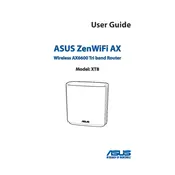
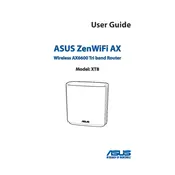
To set up your ASUS ZenWiFi AX (XT8), connect the primary router to your modem using an Ethernet cable. Power on the router and use the ASUS Router app or a web browser to complete the setup process by following the on-screen instructions.
If you forget your WiFi password, log in to the router's web interface using a browser. Navigate to the 'Wireless' settings to view or reset your WiFi password.
To update the firmware, log in to the router's web interface. Go to 'Administration' > 'Firmware Upgrade' and check for updates. If an update is available, follow the instructions to download and install it.
If your router keeps disconnecting, try restarting it, ensuring the firmware is up-to-date, and checking for signal interference. Reposition the router or change the wireless channel if necessary.
To set up a guest network, log in to the router's web interface and navigate to 'Guest Network'. Enable the guest network feature and configure the SSID and password as desired.
Yes, you can prioritize devices using the Quality of Service (QoS) feature. Access the web interface, go to 'Adaptive QoS', and use the 'Bandwidth Limiter' or 'Device Priority' options to prioritize devices.
To reset the router to factory settings, press and hold the 'Reset' button on the router for about 10 seconds until the power LED starts to blink. Release the button and wait for the router to reboot.
Yes, the ASUS ZenWiFi AX (XT8) can be used as a standalone router. During setup, choose the 'Router' mode instead of 'Mesh' to configure it as a single unit.
To enable parental controls, log in to the router's web interface, navigate to 'AiProtection', and choose 'Parental Controls'. From there, you can set up profiles and manage access time and content filters for each device.
If your router is running slow, try restarting it, ensuring no firmware updates are pending, and checking for excessive bandwidth usage by connected devices. You may also optimize the wireless channels and check for interference from other electronic devices.