ASUS ZenFone 5Q (ZC600KL) User Manual
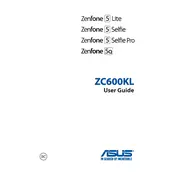
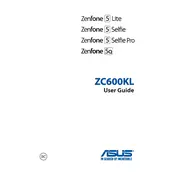
To perform a factory reset, go to Settings > System > Reset options > Erase all data (factory reset). Confirm to proceed. Ensure you backup data as this process will erase all user data.
First, check the charger and cable for damage. Try using a different charger or outlet. If the problem persists, clean the charging port with a soft brush. For persistent issues, contact ASUS support.
To take a screenshot, press and hold the Power button and Volume Down button simultaneously for a few seconds until a screenshot is captured.
Reduce screen brightness, disable background apps, use battery saver mode, and turn off connectivity features like Bluetooth and Wi-Fi when not in use to extend battery life.
Ensure your software is up to date. Uninstall any suspicious apps. If the issue continues, perform a factory reset. Backup your data before resetting.
To update the software, go to Settings > System > System updates. Check for updates and follow the prompts to download and install any available updates.
Clear cache data, uninstall unused apps, and ensure there is sufficient storage space. Restart the device regularly and consider a factory reset if performance does not improve.
Go to Settings > System > About phone. Tap on 'Build number' seven times. You will see a message that developer options are enabled. Access them in System settings.
Use a microfiber cloth slightly dampened with water or a screen cleaner. Gently wipe the screen in circular motions. Avoid using abrasive materials or excessive moisture.
Use the ASUS Data Transfer app or Google Account sync options to transfer contacts, photos, and other data from your old device to the ZenFone 5Q.