ASUS P8Z77-I DELUXE User Manual
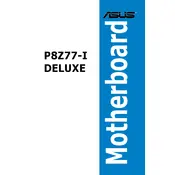
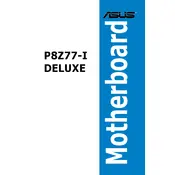
To update the BIOS, download the latest BIOS update file from the ASUS support website, extract it, and use the ASUS EZ Flash Utility in the BIOS setup to apply the update. Make sure the computer is connected to a reliable power source during the update.
Ensure that the RAM is compatible with the motherboard and is properly seated in the DIMM slots. You can also try resetting the BIOS to default settings or testing the RAM in another system to rule out a faulty module.
You can install additional USB ports by using a USB expansion card on a spare PCIe slot or by connecting a USB hub to one of the existing USB ports.
The ASUS P8Z77-I DELUXE motherboard supports a maximum of 16GB of DDR3 RAM, with two DIMM slots supporting up to 8GB per slot.
Check the connections to your monitor and graphics card. Ensure the graphics card is properly seated and functioning. You may also need to reset the BIOS. If the issue persists, test with a different monitor or graphics card.
Enter the BIOS setup during boot by pressing the 'Del' key. Navigate to the 'Advanced' tab, find the 'Intel Virtualization Technology' setting, and set it to 'Enabled'. Save changes and exit the BIOS.
Locate the front panel audio header on the motherboard, usually labeled 'AAFP'. Connect the front panel audio cable from the case to this header, ensuring the pins are aligned correctly.
Check all power connections and ensure the power supply is functional. Remove any non-essential peripherals and test the system with minimal hardware. Clear the CMOS and try booting again.
Ensure your case has adequate airflow by adding more fans or upgrading existing ones. Consider using a better CPU cooler and applying high-quality thermal paste between the CPU and cooler.
To reset the CMOS, turn off the computer and unplug it. Locate the CMOS jumper on the motherboard, move it from the default position, wait for 5-10 seconds, and then move it back. Alternatively, you can remove the CMOS battery for a few minutes before reinserting it.