ASUS ZenWiFi AX Mini (XD4) User Manual
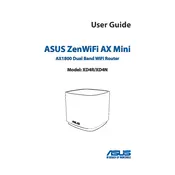
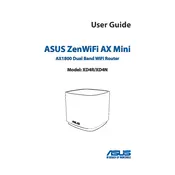
To set up your ASUS ZenWiFi AX Mini (XD4), plug in the router and connect it to your modem. Download the ASUS Router app on your mobile device, follow the on-screen instructions to create a network name and password, and configure your internet settings accordingly.
First, check if your modem is working properly. Restart both your modem and router. If the issue persists, use the ASUS Router app to diagnose and troubleshoot the network. Ensure that your router's firmware is up-to-date.
Open the ASUS Router app, select your router, and navigate to the Firmware Update section. Check for available updates and follow the prompts to update the firmware. Alternatively, you can access the router's web interface to perform the update.
Yes, you can set up a guest network. Open the ASUS Router app, go to the Guest Network section, and configure the network name and password for your guests. You can set usage limits and access time for additional security.
To perform a factory reset, press and hold the reset button on the back of the router for about 5 seconds until the power LED starts blinking. Release the button and wait for the router to reboot to factory settings.
Place the main unit in a central location away from walls and obstructions. Position additional nodes in different rooms to extend coverage, ensuring they are within range of the main unit. Avoid placing them near electronic devices that can cause interference.
Use the ASUS Router app to access the QoS (Quality of Service) settings. Here, you can prioritize bandwidth for specific devices or types of traffic, ensuring they receive more resources for a stable connection.
Slow performance can be due to various factors such as interference, outdated firmware, or network congestion. Check for interference sources, update the firmware, and limit the number of connected devices to improve speed.
To secure your network, change the default admin password, enable WPA3 encryption, and regularly update the router's firmware. You can also set up network monitoring to detect any unauthorized access.
Yes, you can configure a VPN on your ASUS ZenWiFi AX Mini. Access the router's web interface and navigate to the VPN settings to set up either a VPN client or server based on your requirements.