ASUS ZenScreen MB166B User Manual
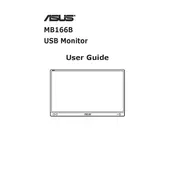
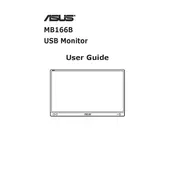
To connect your ASUS ZenScreen MB166B to your laptop, use the provided USB-C cable. Plug one end into the USB-C port on the monitor and the other end into a compatible USB-C port on your laptop. Ensure your laptop supports DisplayPort over USB-C.
Ensure the USB-C connection is secure. Check if your laptop supports DisplayPort over USB-C. If not, you may need a compatible adapter. Also, verify the monitor is powered on and not in sleep mode.
You can adjust the brightness by accessing the on-screen display (OSD) menu using the buttons on the side of the monitor. Navigate to the brightness settings and adjust as needed.
Check the USB-C connection for any loose contacts. Try using a different USB-C cable if available. Updating your graphics drivers and ensuring your operating system is up-to-date can also help resolve flickering issues.
Yes, you can use the ASUS ZenScreen MB166B with a smartphone that supports DisplayPort over USB-C. Connect the monitor to your smartphone using the USB-C cable, and ensure your phone is in display mode.
Auto-rotation can be enabled by installing the ASUS DisplayWidget software on your device. Once installed, the software will automatically adjust the screen orientation based on the monitor's position.
To clean the screen, use a soft, lint-free microfiber cloth slightly dampened with water or a screen cleaner. Gently wipe the screen in a circular motion and avoid applying too much pressure.
Ensure that your MacBook supports video output over USB-C. Check for any macOS updates and try resetting the SMC. If issues persist, try using a different USB-C cable or an adapter if necessary.
Yes, the ASUS ZenScreen MB166B is compatible with Windows 11. Ensure you have the latest drivers installed for optimal performance.
To update the firmware, visit the ASUS support website and download the latest firmware update for the ZenScreen MB166B. Follow the instructions provided to install the update on your monitor.