ASUS ZenScreen Go MB16AP User Manual
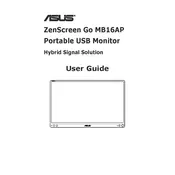
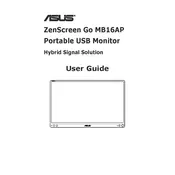
To connect your ASUS ZenScreen Go MB16AP to a laptop, use the included USB Type-C cable. Ensure that your laptop supports DisplayPort over USB-C. If your laptop only has a USB Type-A port, use the ASUS DisplayWidget software to enable the connection.
Ensure that the battery is charged. Connect the monitor to a power source using the included USB Type-C cable. If it still doesn't power on, try resetting the device by holding the power button for 5 seconds.
You can adjust the brightness by pressing the buttons on the side of the monitor. Use the menu to navigate to the brightness settings and adjust according to your preference.
Yes, the ZenScreen Go MB16AP is compatible with MacBooks that have a USB-C port supporting DisplayPort. Use the included USB Type-C cable for connection.
To update the firmware, download the latest version from the ASUS support website. Connect your monitor to your computer and run the firmware update utility software following the provided instructions.
Check the connection of the USB cable to ensure it is secure. Try using a different USB port or cable. If the issue persists, update the graphics drivers on your computer.
Yes, the ZenScreen Go MB16AP supports auto-rotation. You can place the monitor in portrait mode and it will automatically adjust the display. You may need to enable auto-rotation in the DisplayWidget software.
To clean the screen, use a soft, lint-free cloth slightly dampened with water or a screen cleaning solution. Gently wipe the screen in a circular motion to avoid damage.
Ensure that the USB cable is properly connected to both the monitor and the computer. Check if the monitor is powered on and the battery is charged. If using a USB Type-A port, make sure the ASUS DisplayWidget software is installed.
To extend the battery life, reduce the screen brightness, and turn off the monitor when not in use. Also, ensure that the latest firmware is installed as updates can improve battery efficiency.