ASUS ZenPad S 8.0 (Z580C) User Manual
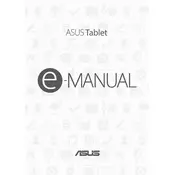
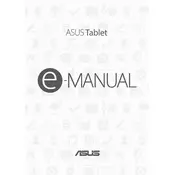
To perform a factory reset, go to Settings > Backup & reset > Factory data reset. Follow the on-screen instructions to complete the process. Ensure you back up important data before proceeding.
First, ensure the tablet is charged by connecting it to a power source for at least 30 minutes. If it still won’t turn on, try holding the power button for 10-15 seconds. If the issue persists, consider performing a hard reset by pressing and holding the Power and Volume Down buttons simultaneously until the device powers on.
To extend battery life, reduce screen brightness, limit background data usage, disable Bluetooth and GPS when not in use, and close unused apps. Additionally, use the Battery Saver mode available in Settings.
Try restarting your device by holding the power button to turn it off, then back on. If the issue continues, ensure the screen is clean and free from debris. If the problem persists, a factory reset might be necessary, or you should contact ASUS support.
To update the software, go to Settings > About tablet > System updates. Tap on Check for updates and follow the instructions to download and install any available updates.
Yes, the ASUS ZenPad S 8.0 has a microSD card slot that supports cards up to 128GB, allowing you to expand its storage capacity.
To connect to Wi-Fi, go to Settings > Wi-Fi, and ensure Wi-Fi is turned on. Select your network from the list, enter the password if prompted, and tap Connect.
Clear cache by going to Settings > Storage > Cached data and tap OK. Uninstall unused apps, disable animations in Developer Options, and ensure your software is up to date. Restarting the device can also help improve performance.
Connect the tablet to your PC using a USB cable. Select ‘File Transfer’ mode on the tablet if prompted. Your device should appear as a drive on your computer, allowing you to copy files to and from it.
Ensure the tablet is not exposed to direct sunlight or heat sources. Close unused apps and disable heavy features like GPS and Bluetooth. If the problem persists, restart the device and check for any software updates that might address the issue.