ASUS ZenPad 8.0 (Z380M) User Manual
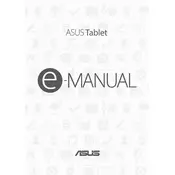
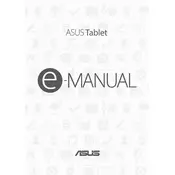
To perform a factory reset, go to Settings > Backup & reset > Factory data reset. Confirm your selection to reset the tablet to its original factory settings. Make sure to back up important data before proceeding, as this will erase all data on the device.
If your tablet won't turn on, try charging it for at least 15 minutes using the original charger. If it still doesn't turn on, try a force restart by pressing and holding the Power button for about 10 seconds. If the problem persists, consider contacting ASUS support.
To extend battery life, reduce screen brightness, disable unused apps running in the background, turn off Wi-Fi and Bluetooth when not needed, and enable battery saver mode. Regularly updating the device can also help optimize power usage.
To connect to a Wi-Fi network, go to Settings > Wi-Fi, and toggle the switch to On. Select your desired network from the list and enter the password if prompted.
Use a soft, lint-free microfiber cloth slightly dampened with water or an appropriate screen cleaner. Avoid using paper towels, rough cloths, or chemical cleaners that can damage the screen.
Yes, the ASUS ZenPad 8.0 (Z380M) supports microSD cards for storage expansion. You can add up to a 128GB microSD card to increase your storage capacity.
To take a screenshot, press and hold the Power button and the Volume Down button simultaneously until you see the screen flash. The screenshot will be saved in your gallery.
If your tablet is running slow, try clearing the cache under Settings > Storage, uninstall unused apps, and restart the device. Ensure the software is up-to-date and consider a factory reset if the problem persists.
To update the software, go to Settings > About > System update. Check for updates and follow the on-screen instructions to download and install any available updates. Ensure your device is connected to Wi-Fi during the update process.
To improve gaming performance, close all background apps, ensure your software is up-to-date, and lower in-game graphics settings if possible. Consider using a game booster app to optimize performance.