ASUS ZenFone Selfie (ZD551KL) User Manual
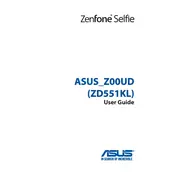
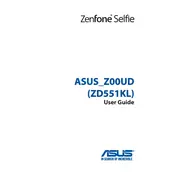
To reset your ASUS ZenFone Selfie to factory settings, go to Settings > Backup & reset > Factory data reset. Confirm your choice, and the phone will restart and erase all data.
First, check the charging cable and adapter for any damage. Try using a different charger or power outlet. If the issue persists, inspect the charging port for debris and clean it carefully.
To improve battery life, reduce screen brightness, disable unused apps running in the background, and turn off connectivity features like Bluetooth and GPS when not in use.
Connect your phone to the computer using a USB cable. Choose 'File Transfer' mode on your phone, and then access the device storage on your computer to copy the photos.
Press and hold the Power button and Volume Down button simultaneously for a couple of seconds until a screenshot is captured.
Go to Settings > About > System update. Tap on 'Check for updates' and follow the prompts to download and install any available updates.
Clear the cache by going to Settings > Storage & USB > Cached data. Also, consider uninstalling unused apps and restarting the device to enhance performance.
Go to Settings > About > Software information and tap 'Build number' seven times until you see a message that Developer Options are enabled.
Navigate to Settings > Language & input > Language. Select your preferred language from the list provided.
Remove the battery (if possible) and reinsert it. Check for software updates and install them. If the issue persists, consider performing a factory reset after backing up your data.