ASUS ZenFone Selfie (ZB553KL) User Manual
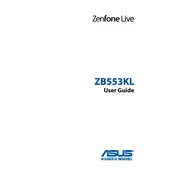
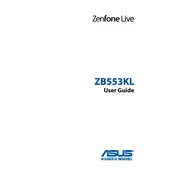
To take a screenshot on your ASUS ZenFone Selfie (ZB553KL), press and hold the Power button and the Volume Down button simultaneously until you see an animation or hear a shutter sound. The screenshot will be saved in your Gallery.
To reset your device to factory settings, go to Settings > Backup & reset > Factory data reset. Confirm your choice and wait for the phone to complete the reset process. Make sure to back up important data before proceeding.
Quick battery drain could be due to high screen brightness, background apps, or poor signal strength. Try reducing screen brightness, closing unused apps, and turning on battery saver mode to extend battery life.
To update your software, go to Settings > About > System update. Tap on 'Check for Updates' and follow the instructions to download and install the latest update if available.
If your device won't turn on, try charging it for at least 30 minutes and then attempt to power it on again. If it still doesn't turn on, attempt a force restart by holding the Power and Volume Down buttons simultaneously for about 10-15 seconds.
Ensure your camera lens is clean, and use the camera in well-lit conditions. Explore the camera settings to adjust resolution, enable HDR, and use the manual mode for better control over exposure and focus.
To free up storage, you can uninstall unused apps, clear app caches, delete unnecessary files, and move photos or videos to a cloud service or external storage.
For connectivity issues, try restarting your phone, toggling Airplane mode on and off, resetting network settings, or forgetting and reconnecting to the Wi-Fi network.
To enable Developer Options, go to Settings > About and tap on 'Build number' seven times. A message will appear confirming that Developer Options have been enabled, found under Settings > System.
To protect your device from malware, download apps only from the Google Play Store, regularly update your software, avoid clicking on suspicious links, and consider installing a reputable mobile security app.