ASUS ZenFone Max (ZC550KL) User Manual
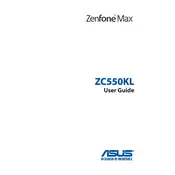
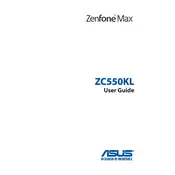
To perform a factory reset, go to Settings > Backup & reset > Factory data reset. Follow the on-screen instructions to complete the reset process.
To improve battery life, reduce screen brightness, disable unused apps, turn off Bluetooth/Wi-Fi when not in use, and enable power-saving modes.
Ensure the phone is charged by connecting it to a charger. If it does not turn on, try a different charger and cable. If the issue persists, perform a hard reset by pressing and holding the power and volume down buttons simultaneously.
Go to Settings > About phone > System update. Tap on 'Check for updates' and follow the instructions to download and install any available updates.
Clear app caches, uninstall unused apps, move data to a microSD card, and backup photos and videos to the cloud to free up storage space.
Restart your phone first. If the issue persists, remove any protective case or screen protector to check if they are affecting responsiveness. If the problem continues, you may need to perform a factory reset or contact support.
Go to Settings > About phone and tap 'Build number' seven times to unlock developer options. You can then find it under Settings.
Use the ASUS Data Transfer tool or a third-party app like Google Drive or SHAREit to transfer data from your old phone.
Stop intensive tasks or apps, remove the phone case, and place the phone in a cool area. If the problem persists, ensure software is up to date and perform a factory reset if needed.
Press and hold the power button and volume down button simultaneously until you see the screen flash. The screenshot will be saved in your gallery.