ASUS ZenFone Max (M2) User Manual
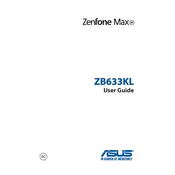
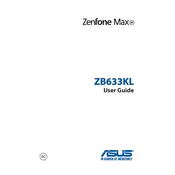
To perform a factory reset on your ASUS ZenFone Max (M2), go to Settings > System > Reset options > Erase all data (factory reset). Confirm your choice and the phone will reset to its original settings.
If your ASUS ZenFone Max (M2) won't turn on, try charging it for at least 30 minutes. Then, press and hold the power button for 10 seconds. If it still doesn't turn on, consider performing a soft reset by pressing and holding the power button and volume down button simultaneously for 10 seconds.
To take a screenshot on the ASUS ZenFone Max (M2), press and hold the power button and volume down button simultaneously until you hear a shutter sound or see a flash on the screen. The screenshot will be saved in the Gallery app.
To extend battery life on your ASUS ZenFone Max (M2), reduce screen brightness, enable battery saver mode, limit background app activity, and disable location services and connectivity features like Bluetooth and Wi-Fi when not in use.
To update the software on your ASUS ZenFone Max (M2), go to Settings > System > System updates. If an update is available, follow the on-screen instructions to download and install it. Ensure your phone is charged and connected to Wi-Fi during the update process.
If your ASUS ZenFone Max (M2) is running slowly, try clearing the cache, uninstalling unused apps, and performing a system update. If the problem persists, consider a factory reset. Regularly restarting your phone can also help improve performance.
To enable developer options on your ASUS ZenFone Max (M2), go to Settings > About phone and tap on Build number seven times. A message will appear indicating that you are now a developer. Developer options will be available in the System settings menu.
To improve the camera quality on your ASUS ZenFone Max (M2), ensure that the lens is clean, use natural lighting when possible, enable HDR mode, and adjust camera settings like resolution and ISO for better results. Regularly update the camera app for new features and improvements.
If your ASUS ZenFone Max (M2) is not charging properly, try using a different charging cable and adapter. Check the charging port for dust or debris and clean it carefully if necessary. If the issue persists, consider replacing the battery or seeking professional repair services.
To free up storage space on your ASUS ZenFone Max (M2), delete unnecessary files and apps, clear app caches, move media files to a microSD card, and back up photos and videos to cloud storage services. You can also enable the storage optimizer in the settings.