ASUS ZenFone Live (L1) User Manual
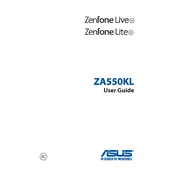
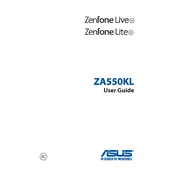
To perform a factory reset, go to Settings > System > Reset options > Erase all data (factory reset). Confirm and follow the on-screen instructions.
To extend battery life, reduce screen brightness, enable battery saver mode, disable background apps, and turn off connectivity features when not in use.
Check the charging cable and adapter for damage, try a different outlet, clean the charging port, and restart the phone. If the issue persists, contact support.
Press and hold the Volume Down and Power buttons simultaneously until the screen flashes to capture a screenshot.
Clear app cache, uninstall unused apps, transfer media files to a microSD card, and use the built-in storage manager to remove unnecessary files.
Restart your phone, clear cache, close background apps, update software, and ensure sufficient storage is available. Consider a factory reset if the problem persists.
Go to Settings > System > System updates. If an update is available, follow the prompts to download and install it.
Yes, the ASUS ZenFone Live (L1) supports dual SIM functionality. Insert the SIM cards into the designated slots in the SIM tray.
Go to Settings > About phone and tap 'Build number' seven times until you see a message that developer options are enabled.
Try restarting the phone by holding the power button. If the issue persists, perform a factory reset or consult a technician for hardware issues.