ASUS ZenFone Go (ZC500TG) User Manual
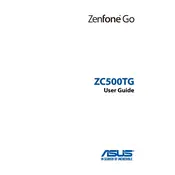
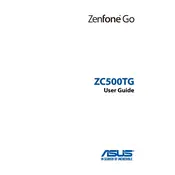
To perform a factory reset, go to Settings > Backup & reset > Factory data reset. Confirm by tapping 'Reset phone'. Ensure you backup your data before proceeding.
First, check your charging cable and adapter for damage. Try using a different outlet or charger. Clean the charging port of any debris. If it still doesn't charge, consider a battery replacement.
Dim your screen brightness, disable background apps, turn off Bluetooth and Wi-Fi when not in use, and enable battery saver mode under Settings > Battery.
Go to Settings > About > System update. Tap 'Check for updates' and follow the on-screen instructions to install any available updates.
Clear app caches under Settings > Storage. Uninstall unused apps, and consider restarting your device. If issues persist, a factory reset may be necessary.
Use the ASUS Data Transfer app available on the Play Store to transfer contacts, messages, and other data from your old phone to your ZenFone Go.
Remove any phone case, close unused apps, and avoid using the phone while charging. If overheating continues, restart your device and ensure it's running the latest software update.
Insert a microSD card into the card slot. Go to Settings > Storage to set the card as the default storage for photos and apps.
Restart your phone and router. Ensure Wi-Fi or mobile data is turned on. Forget and reconnect to Wi-Fi networks. Update the phone's software and reset network settings if needed.
Press and hold the Power and Volume Down buttons simultaneously for a couple of seconds. The screenshot will be saved in the Gallery app.