ASUS ZenFone Go (ZB552KL) User Manual
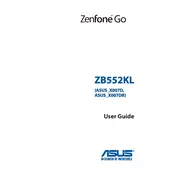
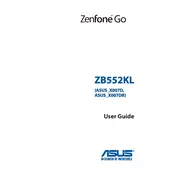
To perform a factory reset on your ASUS ZenFone Go (ZB552KL), go to Settings > Backup & reset > Factory data reset. Confirm by tapping on 'Reset phone' and then 'Erase everything' to complete the process.
If your ASUS ZenFone Go (ZB552KL) won't turn on, try charging the phone for at least 30 minutes. If it still doesn't power on, perform a soft reset by pressing and holding the power button for 10 seconds.
To extend the battery life, reduce screen brightness, limit background app activity, turn on battery saver mode, and disable unnecessary features like Bluetooth and GPS when not in use.
If your phone is running slow, clear the cache by going to Settings > Storage > Cached data, and select 'Clear cache'. Also, uninstall unused apps and restart your phone regularly.
To take a screenshot on your ASUS ZenFone Go (ZB552KL), press and hold the power button and the volume down button simultaneously until you hear a shutter sound or see an animation.
Try using a different charging cable and adapter to see if the issue persists. Additionally, check the charging port for debris and clean it gently. If the problem continues, consult a professional technician.
To update the software, go to Settings > About phone > System update. Tap 'Check for updates' and follow the on-screen instructions if an update is available.
To enable developer options, go to Settings > About phone, and tap on 'Build number' seven times. Developer options will then appear in the system settings menu.
If the touchscreen is unresponsive, restart your phone by holding the power button. If the issue continues, try removing any screen protector or case, and ensure the screen is clean.
You can transfer data using the ASUS Data Transfer app. Install the app on both devices, follow the on-screen instructions to pair them, and select the data you wish to transfer.