ASUS ZenFone Go (ZB551KL) User Manual
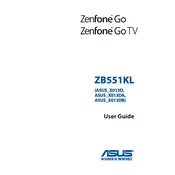
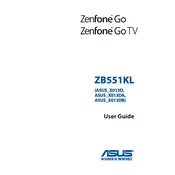
To extend the battery life, reduce screen brightness, disable unused apps running in the background, and turn off connectivity features like Bluetooth and GPS when not in use. Also, consider using the phone's power-saving mode.
First, check the charging cable and adapter for any damage. Try using a different charger or cable if available. Clean the charging port to remove any dust or debris. If the problem persists, it might be a hardware issue requiring professional service.
To perform a factory reset, go to Settings > Backup & reset > Factory data reset. Ensure you back up your data as this process will erase all personal information on the device.
Your phone might be running slowly due to too many apps running in the background. Clear the app cache, uninstall unused apps, and consider a restart. If the problem persists, consider a factory reset after backing up your data.
To take a screenshot, press and hold the Power button and the Volume Down button simultaneously until you hear a shutter sound or see a screenshot animation.
Ensure that the Wi-Fi signal is strong and stable. Restart your router and phone, and make sure the phone's software is up to date. Forget the Wi-Fi network and reconnect to it. If the issue continues, try connecting to a different Wi-Fi network to see if the problem persists.
Delete unused apps and media files. Move photos and videos to a cloud service or external storage. Clear app caches and consider using a storage management app to identify large files and apps.
Try restarting the phone by holding down the Power button. If the screen remains unresponsive, attempt a forced restart by pressing and holding the Power and Volume Up buttons simultaneously. If the issue persists, it may require professional servicing.
Go to Settings > About phone > System updates. If an update is available, follow the prompts to download and install it. Ensure your phone is connected to Wi-Fi and has sufficient battery life before updating.
Yes, you can use a microSD card to expand the storage on your ZenFone Go. Insert the card into the designated slot and format it if necessary. You can then move apps and files to the SD card to free up internal storage.