ASUS ZenFone Go (ZB500KL) User Manual
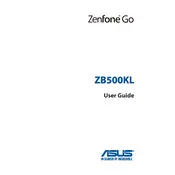
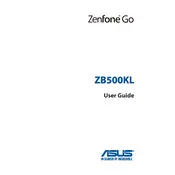
To perform a factory reset, go to 'Settings' > 'Backup & reset' > 'Factory data reset'. Confirm the action and the phone will reset to its original settings.
First, ensure the battery is charged. Try holding the power button for 10-15 seconds. If it still doesn't turn on, try a different charger or check for any hardware issues.
Reduce screen brightness, turn off background apps, and disable unnecessary connectivity features like Bluetooth and GPS when not in use.
Go to 'Settings' > 'About phone' > 'System update'. Check for updates and follow the on-screen instructions to install any available updates.
Clear app cache, uninstall unused apps, and consider using a lightweight launcher. Restart the device to free up RAM.
Connect the phone to your computer using a USB cable. Select 'File Transfer' mode and access the phone's storage from your computer.
Restart the phone. If the issue persists, check for screen damage and consider a factory reset. If unresolved, seek professional repair.
Delete unused apps and media, clear app caches, and move files to an external SD card or cloud storage.
The ASUS ZenFone Go (ZB500KL) does not support fingerprint lock. Consider using a PIN or pattern lock for security.
Go to 'Settings' > 'About phone', and tap 'Build number' seven times. Developer options will be enabled in the 'Settings' menu.