ASUS Zenfone Go 5.0 LTE (T500) User Manual
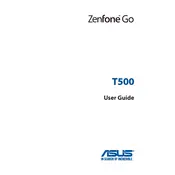
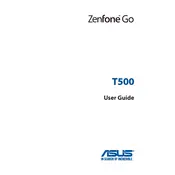
To perform a factory reset, go to 'Settings' > 'Backup & reset' > 'Factory data reset'. Ensure to back up your data before proceeding.
Try using a different charger and cable, clean the charging port, and ensure the power source is working. If the issue persists, contact support.
Press and hold the 'Power' button and the 'Volume Down' button simultaneously for a few seconds until the screen flashes.
Reduce screen brightness, disable unnecessary background apps, use battery saver mode, and turn off connectivity features when not in use.
Clear cache data, uninstall unused apps, ensure the firmware is updated, and consider performing a factory reset if problems persist.
Go to 'Settings' > 'About phone' > 'System updates', and tap 'Check for updates'. Follow the on-screen instructions to complete the update.
Yes, you can expand storage by inserting a microSD card into the designated slot, supporting up to 64GB additional storage.
Restart the phone, remove any screen protectors, ensure the screen is clean, and perform a factory reset if necessary.
Go to 'Settings' > 'About phone', then tap 'Build number' seven times. Developer options will appear in the main settings menu.
Open the Email app, select 'Add account', enter your email address and password, and follow the on-screen setup instructions.