ASUS Zenfone 9 User Manual
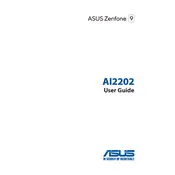
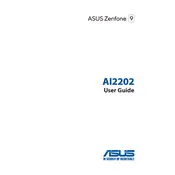
To extend the battery life of your ASUS Zenfone 9, reduce screen brightness, enable battery saver mode, disable background app refresh, and turn off connectivity features like Bluetooth and Wi-Fi when not in use.
If your Zenfone 9 is not charging properly, check the charging cable and adapter for damage, ensure the charging port is clean, and try using a different power source. If the issue persists, reset the device or contact ASUS support.
To perform a factory reset on your ASUS Zenfone 9, go to Settings > System > Reset options > Erase all data (factory reset). Confirm your selection and wait for the process to complete.
Yes, you can take screenshots on the ASUS Zenfone 9 by pressing the power button and volume down button simultaneously. Alternatively, use the screenshot option in the quick settings menu.
To improve the camera performance on your Zenfone 9, ensure your camera app is updated, use pro mode for manual adjustments, clean the camera lens regularly, and use the AI scene detection feature for optimal settings.
The best way to back up data on the ASUS Zenfone 9 is to use Google Drive for cloud storage, or connect the device to a computer via USB to transfer files manually. You can also use the built-in backup feature in the settings menu.
To resolve connectivity issues on your Zenfone 9, restart your device, toggle airplane mode on and off, reset network settings, and ensure your software is up to date. If problems persist, contact your service provider.
Yes, you can customize the home screen on your ASUS Zenfone 9 by long-pressing on the home screen to add widgets, change wallpaper, and modify grid size. You can also download third-party launchers for more customization options.
To enable developer options on your ASUS Zenfone 9, go to Settings > About phone, and tap on the Build number seven times. Enter your device password when prompted to unlock developer options.
If your Zenfone 9 becomes unresponsive or frozen, perform a force restart by holding down the power button for about 10 seconds until the device restarts. If the issue continues, consider a factory reset after backing up your data.