ASUS ZenFone 4 Max (ZC520KL) User Manual
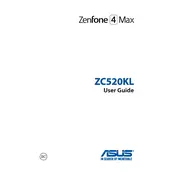
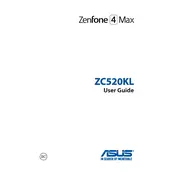
To extend the battery life, reduce screen brightness, disable unused apps, and enable power-saving modes. Regularly update your apps and system software to optimize performance.
Check the charging cable and adapter for damage, try a different outlet, and clean the charging port gently with a dry brush. If the problem persists, consider replacing the charger or contacting support.
Go to Settings > System > Reset options > Erase all data (factory reset), then confirm your choice. Backup important data before proceeding, as this will erase all user data.
Clear cache and unused apps to free up memory, update the OS, reduce widgets on the home screen, and ensure you have sufficient storage space available.
Press and hold the Power button and the Volume Down button simultaneously until the screen flashes, indicating a screenshot has been taken.
Restart your phone and router, forget the WiFi network and reconnect, ensure the correct password is entered, and check for software updates that may improve network connectivity.
Go to Settings > System > System updates, then tap 'Check for updates'. If an update is available, follow the on-screen instructions to download and install it.
Go to Settings > Apps & notifications > App permissions. From there, you can view and modify permissions for each app to enhance security and privacy.
Close unused apps, avoid using the phone while charging, reduce screen brightness, and give the device a rest if it's been used for extended periods. Remove the case to allow better heat dissipation.
Use the 'ASUS Data Transfer' app or Google backup services to transfer contacts, photos, and other data from your old device to the ZenFone 4 Max seamlessly.