ASUS ZenFone 3s Max (ZC521TL) User Manual
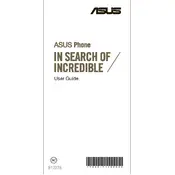
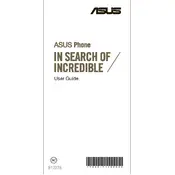
To extend battery life, reduce screen brightness, enable power-saving mode, limit background app activity, and keep your phone's software updated.
Check the charging cable and adapter for damage, try a different outlet, clean the charging port, and restart the phone. If the issue persists, consider contacting support.
Go to Settings > Backup & reset > Factory data reset, then tap 'Reset phone'. Ensure you back up your data before proceeding.
Clear cached data, uninstall unused apps, free up internal storage, and ensure your phone's software is up to date. Restarting the device can also help.
Press and hold the Power button and the Volume Down button simultaneously until you see an animation or hear a shutter sound.
Charge the phone for at least 30 minutes, then try turning it on. If it still doesn't respond, try a different charger or contact support.
Go to Settings > About > System update, then follow the prompts to check for and install updates. Ensure your phone is connected to Wi-Fi.
Ensure good lighting, clean the camera lens regularly, update the camera app, and use manual settings to adjust ISO and exposure.
Go to Settings > About > Software information, then tap 'Build number' seven times. Developer options will appear in the main settings menu.
Yes, the ZenFone 3s Max has a dedicated microSD card slot that supports cards up to 2TB, allowing you to expand your storage.