ASUS ZenFone 3 Zoom (ZE553KL) User Manual
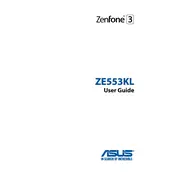
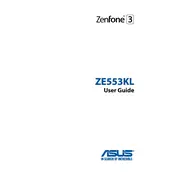
To extend the battery life, reduce screen brightness, disable Wi-Fi, Bluetooth, and GPS when not in use, use battery saver mode, and close unused apps running in the background.
Ensure the charger and cable are working by testing with another device. Check the charging port for debris and clean it carefully. Restart your phone and try a different power outlet.
Go to Settings > Backup & reset > Factory data reset. Confirm the action, and the device will reset to its factory settings. Back up your data before proceeding.
Ensure the camera lens is clean, update the camera app, adjust camera settings for optimal lighting, and utilize manual mode for greater control over settings.
Overheating may occur due to intensive apps or environmental factors. Close heavy apps, keep the phone out of direct sunlight, and ensure proper ventilation.
Use a microSD card to expand storage, clear cache data, uninstall unused apps, and move media files to cloud storage.
Restart the phone by holding the power button. If the screen remains unresponsive, perform a factory reset or contact support for further assistance.
Go to Settings > About > System update. Check for updates and follow the prompts to download and install the latest software version.
Use the built-in backup feature in Settings > Backup & reset, or use third-party apps like Google Drive or ASUS cloud services to back up data regularly.
Check for system updates and install them, remove recently installed apps that might be causing the issue, and perform a factory reset if the problem persists.